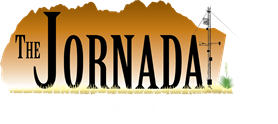When you open DIMA for the first time or on a new computer, you will receive a Security Warning in a yellow bar across the top of Access. Click the "Options" button in the yellow bar. In the Security Alert box, click on "Open the Trust Center". In the Trust Center, click on "Macro Settings" and then the radio button next to "Enable all macros". Click "OK" twice to close all the windows. Exit Access and re-open DIMA. These settings will remain in effect until you change them or install a new version of Access.
Thu, 2015-06-25 11:21
#1
When I open DIMA, I receive a Security Warning.