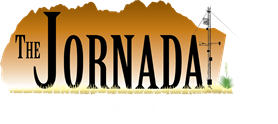Features
-
Simple interface (an Access database that doesn't require knowledge of Access to use)
-
Tablet PC (touchscreen) and keyboard modes
-
Flexible – adapts to most monitoring applications
-
Drop-down choice lists increase data entry speed and precision
-
Automated indicator calculations and reports, and ability to create user-defined queries
-
Import data from Excel into database
-
Automated species list downloads from USDA-NRCS PLANTS database
Database and Field Data Entry System Poster
 Computer Feedback from Other Users
Computer Feedback from Other Users
Current computers in use:
The ideal tablet is lightweight with a bright, outdoor-readable screen. We have enjoyed using the Motion Computing J3400, which has been replaced by the Motion Computing R12. The screen is much brighter than the Fujitsu Stylistic ST5112 which we have used a great deal and still use today. We purchase a high-capacity lithium ion battery for each of our Fujitsu tablets. Between this battery and the standard battery, you can run the tablet all day without any problems. We have an Otterbox but it is never used since it is heavy and bulky plus diminishes screen visibility. We also like the Pelican Case for travel and storage. These pelican cases provide a specialized interior that allows us to store the charger, extra batteries, etc directly in the case.
Mention of trade names or commercial products in this webpage is solely for the purpose of providing specific information and does not imply recommendation or endorsement by the U.S. Department of Agriculture.
Acknowledgements
Development of this application began in October 2003. The following individuals have contributed to the project: Jeff Herrick, Laura Burkett, Ericha Courtright, Justin Van Zee, Dave Pyke, Mike Pellant, Pat Shaver, Jeff Repp and Kara Hempy Mayer. Special kudos go to the principal developer Barry Lavine (blavine@usa.net) for his programming genius, infinite patience, and creativity.