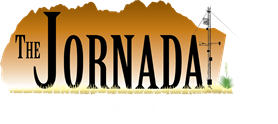Q: Why do I receive a Microsoft Access Security warning when I open the database?
A: Please see instructions for dealing with this here.
Q: How do I set up multiple databases for the same field project?
A: Create a single database for the field project. Copy this database to the tablets used for the project. In order to keep track of the copies, you should identify them in some way (i.e., field group name, computer name, etc).
Q: How do I merge multiple databases?
A: Use one of the databases as the "main" database. Open the "main" DIMA you wish to import your data into and then under Administrative Functions/Data Management/Data Imports/Exports, click on "Import ALL data from another DIMA database". In the next screen, browse to the DIMA you wish to import, click on "Validate Source Database", click OK through the 2 warning screens, and then pick which database takes precedence. Click "Validate Source Database" then "Continue" when it tells you everything looks ok. The data will be imported from the selected DIMA into the "main" DIMA. Note: Always make backup copies of all the DIMAs prior to merging just in case something goes wrong. Also, remember that all the DIMAs need to be the same version in order for this to work. Excel must be closed while performing this process.
Q: How do I delete an extra row of gap data?
A: Click arrow next to row and hit "Delete" on the keyboard. Confirm deletion.
Additional questions should be directed to Ericha Courtright.