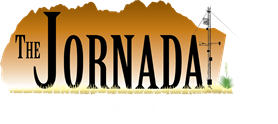From the main screen of DIMA (green screen), you will click "Support Tables" then "Master Species List". Click "Mass Import of Species Data" at the bottom of the screen. Click the "Mass Import of NRCS PLANTS Species" tab to import the plants for your state from the NRCS Plants website. When that is complete, click the "Mass Import of Sage Grouse Species/Groups" tab. Browse to the Excel file "Import Sage Grouse species and groups.xlsx" that was included in the DIMA download, then click "Do Import". When you are asked if you are ready to the do the import now, click "Yes". The sage grouse species and groups will be imported. There may be duplicates between the state plant list and the sage grouse plant list. The sage grouse plant information will take precedence.
Thu, 2016-05-12 16:59
#1
How do I import the sage grouse species and groups?